Electronic Bingo (eBingo)

eBingo is a new electronic way to play Bingo. Instead of using a dauber and paper cards, eBingo is played on an electronic touchscreen that automatically daubs the numbers for you. This makes it a great game for beginners just learning how to play. Play it instead of traditional paper bingo or at the same time.
The Object of the Game
Just like paper bingo, players must match the numbers on their electronic cards to those called. The first player to match all numbers in the requested pattern and yell “Bingo!”, wins.
Find out everything you need to know about playing Bingo including how to play, odds, strategies and etiquette.
How to Play eBingo in 5 steps
-
 1
1Set your budget. If you’re playing eBingo in addition to paper bingo, remember to account the additional costs in your entertainment budget.
-
 2
2Enter your player ID. Touch anywhere on the terminal screen to begin.
-
 3
3Select the “BUY CARDS” button. You can play multiple electronic cards at one time.
-
 4
4Select the “PLAY BINGO” button. Numbers will automatically be daubed (be marked off) as they are called. All you need to do is follow along. Learn more about playing bingo.
-
 5
5Yell Bingo! The screen will let you know if and when you have a Bingo.
1. Set your budget

To play eBingo, you’ll need to purchase electronic credits from the Customer Service Representative at a point of sale counter. Plan how much you want to spend in advance, so you don’t go over budget. This will allow you to stay focused on having fun.
2. Enter your player ID

When you purchase your electronic credits, you’ll be assigned a player account. To access it, use the keypad on screen to enter your player ID (found on your receipt) and the password you entered at the point of sale when purchasing credits. Your player ID and password allow you to access your credits at any eBingo terminal.
4. Play the Game
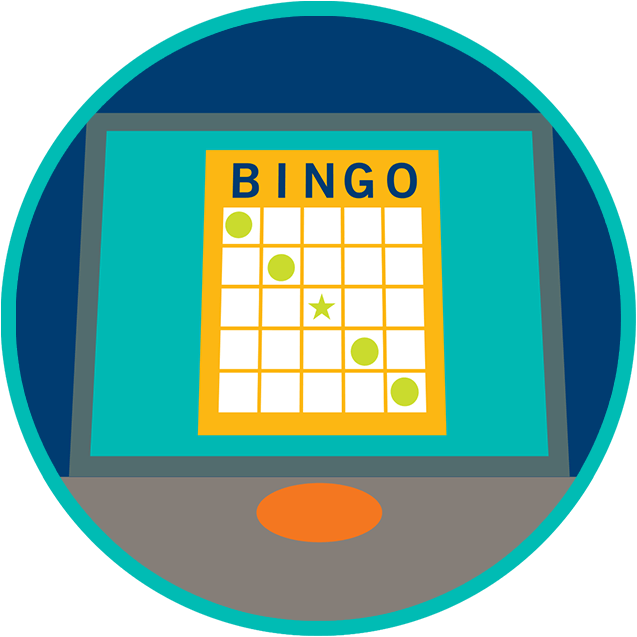
As numbers are called during the bingo session, the computer will automatically daub the numbers for you on all your cards. All you need to do is watch your cards to see if you have a Bingo.
5. Yell Bingo!

While the eBingo screen will let you know when you have a Bingo, you must touch the BINGO button to acknowledge it. And like traditional paper bingo, you still have to yell Bingo! to alert your caller.
Learn more about popular bingo patterns and when to yell bingo.

