How to Play Turbo Challenge Bingo

Turbo Challenge Bingo is a fast-paced, shutter-style bingo game played on eBingo terminals during bingo session intermissions. Numbers in Turbo Challenge Bingo are called at a faster pace compare to regular bingo. Players must slide the windows on the terminal screen over the corresponding numbers. The speed of play makes this a great game for experienced players looking for added excitement or new players who want fast-paced fun.
Object of the Game
The object of Turbo Challenge Bingo is to match the pattern on your card. Play a single card or up to four at the same time. Be the first to match the numbers called, to the specified pattern on your card, and yell Bingo! But players must move quickly. With numbers being called every few seconds, it’s easy to miss your opportunity.
Finding it hard to keep pace? Simply hit the “Claim” button to find out if you’ve won.
How to Play Turbo Challenge Bingo in 5 steps
-
 1
1Set your budget. If you’re playing Turbo Challenge Bingo in addition to other games be sure to account for it in your entertainment budget.
-
 2
2Enter your Player ID. Touch anywhere on the terminal screen to begin.
-
 3
3Choose “Buy In” button. You can play up to 4 Turbo Challenge Bingo cards at one time.
-
 4
4Play the game. As each number is called, slide the window for the corresponding number on your cards.
-
 5
5Yell Bingo! If you get a Bingo, you must select the “Claim” button. Remember, you must also yell Bingo! to collect your prize.
1. Set your budget

Turbo Challenge Bingo takes place at the eBingo terminal, so you’ll need to buy electronic credits from the sales centre to play. Knowing how much you want to spend in advance will help you stick to your budget.
2. Enter your Player ID

When you purchase your electronic credits, you’ll be assigned a player account. To access it, use the keypad on screen to enter your player ID (found on your receipt) and the password you entered at the point of sale when purchasing your credits. Your player ID and password allow you to access your credits at any eBingo terminal.
3. Choose “Buy in”

Follow the prompts on the eBingo terminal to purchase your Turbo Challenge Bingo games. You can play up to 10 individual games. Remember, the more games you play, the more money you’re spending. If you’re playing Turbo Challenge Bingo alongside other games, be sure to account for it in your overall entertainment budget.
4. Play the Game
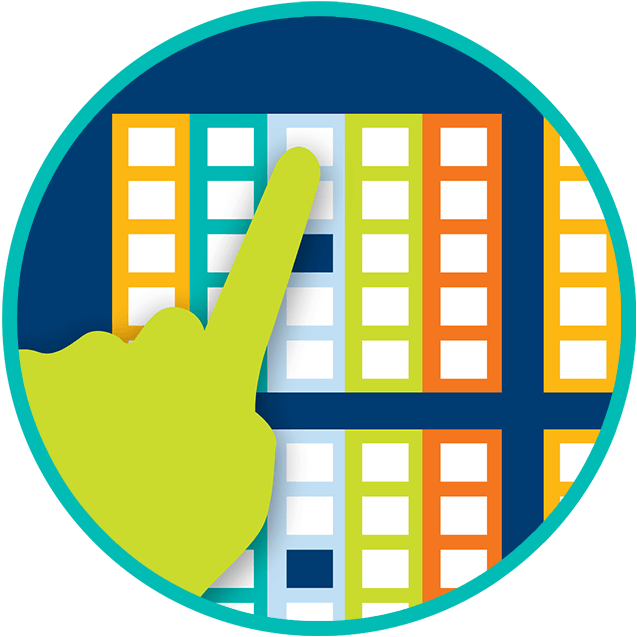
Turbo Challenge Bingo is a great game for veteran bingo players or players looking for more interaction. If you are new to the game, try playing only one card at a time. Numbers are called every few seconds so you have to be on the ball and paying close attention. Slide the shutter over the windows corresponding to the numbers called.
5. Yell Bingo!

If you match your numbers to those called according to the predetermined pattern, select the [Claim] button on your terminal screen. You must also yell Bingo! in order to claim your prize. Remember, Turbo Challenge Bingo moves fast and you must yell bingo before the next number is called.
Learn more about popular bingo patterns and when to yell bingo.
Keep it fun
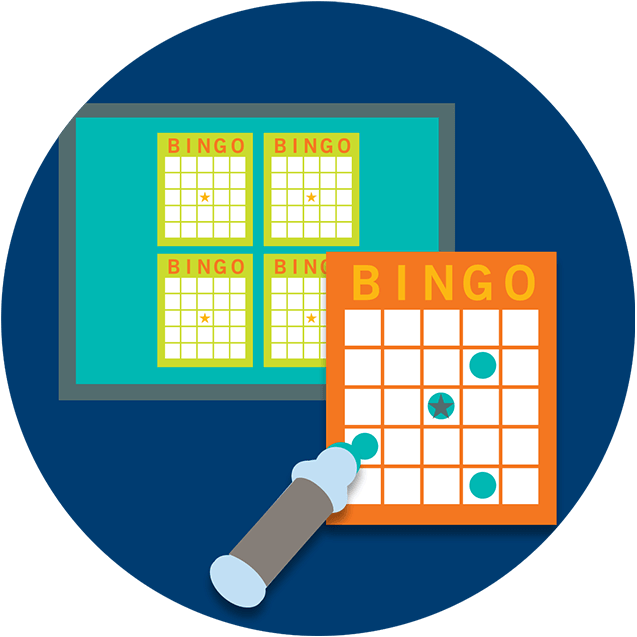
With so many ways you can play Bingo, it can be easy to get carried away in all the fun. Before you play, make sure that any additional games you choose to play are within your budget. Only play with money you can afford to lose. Playing to win or make money is a strategy that never pays off in the long run.
Bring your budget in cash and leave your credit and debit cards at home so you won’t have to worry about overspending.

